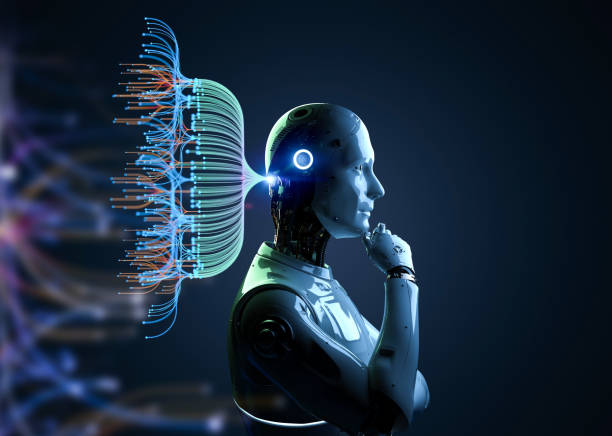What is Cloud Computing?
Cloud computing is a technology that allows businesses to access and store data and applications over the internet instead of relying solely on local servers or personal computers. This shift from traditional IT infrastructure to cloud-based services has transformed how businesses operate.
Importance of Cloud Computing for Small Businesses
For small businesses, cloud computing offers numerous advantages, enabling them to compete more effectively with larger enterprises. The flexibility, scalability, and cost-effectiveness of cloud solutions provide small businesses with the tools they need to grow and thrive in today’s digital landscape.
Explanation of Cloud Computing Concepts
1.Public Cloud
A public cloud is a service offered over the internet and shared across multiple organizations. It is cost-effective, as businesses only pay for the resources they use.
2.Private Cloud
A private cloud is dedicated to a single organization, providing enhanced security and control over data. It is ideal for businesses with specific regulatory or compliance needs.
3. Hybrid Cloud
Hybrid cloud combines both public and private clouds, allowing businesses to maintain control over sensitive data while taking advantage of the cost savings of public cloud services.
Key Cloud Services
Infrastructure as a Service (IaaS)
IaaS provides virtualized computing resources over the internet, enabling businesses to rent servers and storage rather than investing in physical hardware.
Platform as a Service (PaaS)
PaaS offers a platform allowing developers to build, test, and deploy applications without managing the underlying infrastructure. This service streamlines the development process.
Software as a Service (SaaS)
SaaS delivers software applications via the internet on a subscription basis. This eliminates the need for installations and updates, providing users with immediate access to the latest features.
Benefits of Cloud Computing for Small Businesses

Cost Efficiency
Reduced IT Costs
Cloud computing significantly reduces the cost of IT infrastructure. Businesses no longer need to invest heavily in servers and maintenance, allowing them to allocate resources to other critical areas.
Pay-as-you-go Pricing Model
Cloud services operate on a pay-as-you-go model, enabling small businesses to pay only for what they use. This flexibility helps control costs and allows for budgeting based on actual needs.
Scalability
Easy to Scale Resources Up or Down
With cloud computing, businesses can easily scale their resources based on demand. Whether it’s adding storage or increasing processing power, adjustments can be made quickly without significant upfront costs.
Adaptability to Business Growth
As small businesses grow, their technology needs evolve. Cloud solutions offer the flexibility to adapt to these changes without requiring extensive infrastructure overhauls.
Flexibility and Accessibility
Remote Access to Data and Applications
Cloud computing enables employees to access data and applications from anywhere with an internet connection. This capability is particularly valuable in today’s remote working environment.
Improved Work-Life Balance for Employees
By allowing remote access, cloud solutions contribute to a better work-life balance for employees, enhancing job satisfaction and productivity.
Enhanced Collaboration
Real-time Collaboration Tools
Cloud-based tools facilitate real-time collaboration among team members, regardless of their physical location. This fosters teamwork and accelerates project timelines.
Shared Access to Files and Documents
Employees can easily share and collaborate on documents in the cloud, eliminating the need for emailing files back and forth and ensuring everyone has access to the latest version.
Data Security and Backup
Regular Backups
Most cloud service providers offer automated backups, ensuring that data is regularly saved and can be easily restored in case of loss or corruption.
Security Features of Cloud Services
Cloud providers implement robust security measures, including encryption and access controls, to protect sensitive business data from unauthorized access.
How to Choose the Right Cloud Computing Solution
Assessing Business Needs
Identifying Key Applications
Before selecting a cloud solution, businesses should identify their key applications and determine which ones would benefit most from cloud migration.
Determining Storage Requirements
Understanding storage needs is essential for choosing the right cloud service. Businesses should evaluate current data volumes and anticipate future growth.
Evaluating Different Cloud Providers
Comparing Pricing Models
Different cloud providers offer various pricing structures. Small businesses should compare these models to find the most cost-effective solution for their needs.
Reviewing Customer Support Options
Reliable customer support is crucial for addressing technical issues promptly. Businesses should investigate the support services offered by potential cloud providers.
Understanding Compliance and Security Measures
For businesses in regulated industries, it’s vital to ensure that cloud providers comply with relevant regulations and offer the necessary security measures.
Considering Future Growth
Choosing Scalable Solutions
When selecting a cloud provider, businesses should prioritize scalability to ensure their solution can grow with them.
Evaluating Integration Capabilities
Choosing a cloud solution that integrates well with existing systems is essential for a smooth transition and operational efficiency.
Common Challenges of Cloud Computing for Small Businesses
Data Security Concerns
Understanding Potential Risks
While cloud computing offers many benefits, it also presents security challenges. Small businesses must be aware of potential risks, such as data breaches and unauthorized access.
Implementing Security Best Practices
To mitigate risks, businesses should implement security best practices, including strong password policies, encryption, and regular security audits.
Downtime and Reliability Issues
Analyzing Service Level Agreements (SLAs)
Understanding the SLAs offered by cloud providers is critical. These agreements outline the expected uptime and support levels, helping businesses assess reliability.
Mitigating Risks with Redundancy
Implementing redundancy strategies, such as using multiple cloud providers or backup solutions, can help minimize downtime and ensure data availability.
Technical Expertise Requirements
Necessity for Staff Training
Migrating to cloud solutions may require staff training to ensure employees understand how to use the new systems effectively.
Outsourcing IT Support
For small businesses lacking technical expertise, outsourcing IT support can provide the necessary guidance and assistance for managing cloud solutions.
Case Studies and Success Stories
Highlighting Small Businesses that Benefited from Cloud Computing
Increased Efficiency
Many small businesses have experienced increased efficiency by migrating to the cloud, enabling them to streamline operations and focus on growth.
Cost Savings
Case studies show that businesses adopting cloud solutions often report significant cost savings, allowing them to reinvest in other critical areas.
Improved Collaboration
Examples of small businesses leveraging cloud technology for enhanced collaboration demonstrate the potential for improved teamwork and productivity.
Future Trends in Cloud Computing for Small Businesses
Emerging Technologies (AI, Machine Learning, IoT)
The integration of emerging technologies like AI, machine learning, and IoT in cloud computing will provide small businesses with new tools to enhance efficiency and innovation.
Predictions for Cloud Adoption Rates
As cloud computing continues to evolve, more small businesses are expected to adopt cloud solutions, driven by the need for flexibility and scalability.
The Evolving Landscape of Cloud Security
The focus on cloud security will intensify, with advancements in security technologies and practices helping to mitigate risks and enhance data protection.
Conclusion
In summary, cloud computing offers small businesses a transformative opportunity to enhance efficiency, reduce costs, and improve collaboration. By leveraging cloud solutions, small enterprises can stay competitive in a rapidly evolving market. While challenges exist, careful consideration of needs and the right provider can help businesses maximize the benefits of the cloud. Embracing this technology today can pave the way for a more agile and successful future.
FAQs about cloud computing for small businesses
1: What is cloud computing, and how does it benefit small businesses?
Answer: Cloud computing is the delivery of computing services—such as storage, processing power, and software—over the internet. For small businesses, it offers benefits like cost savings, scalability, flexibility, and improved collaboration. This enables businesses to access resources without significant upfront investments in hardware and IT infrastructure.
2: What types of cloud services are available for small businesses?
Answer: The main types of cloud services include:
- Infrastructure as a Service (IaaS): Provides virtualized computing resources over the internet.
- Platform as a Service (PaaS): Offers a platform for developers to build, test, and deploy applications.
- Software as a Service (SaaS): Delivers software applications via the internet on a subscription basis, eliminating the need for installations and updates.
3: How can small businesses ensure the security of their data in the cloud?
Answer: Small businesses can enhance data security in the cloud by implementing strong password policies, using encryption, regularly updating software, and choosing reputable cloud service providers that offer robust security measures, including access controls and automated backups.
4: What should small businesses consider when choosing a cloud provider?
Answer: When selecting a cloud provider, small businesses should assess their specific needs, compare pricing models, evaluate customer support options, and ensure compliance with industry regulations. Additionally, it’s essential to choose a provider that offers scalability and integration capabilities with existing systems.
5: Can small businesses easily scale their cloud services as they grow?
Answer: Yes, one of the key advantages of cloud computing is its scalability. Small businesses can easily adjust their cloud resources—such as storage and processing power—up or down based on their current needs, allowing them to efficiently manage growth without extensive investments in new infrastructure.